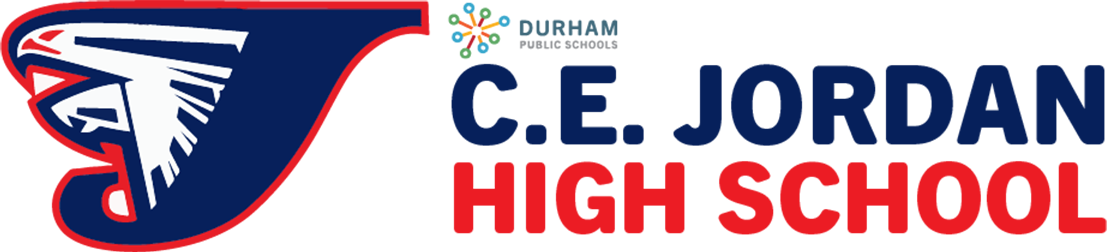Access to Infinite Campus Parent Portal
Parents and caregivers will receive an email from DurhamPublicSchools@psu320nc.mg.infinitecampus.org
with a unique link to create their Infinite Campus Parent Portal account. This portal gives you access to student schedules and other key information.
You may be prompted to answer security questions to protect your student’s privacy. If you do not receive the email by August 12, please use the Activation Code Lookup Tool.
If you need additional support please contact Ms. Rhonda Cooley, data manager, at Rhonda_Cooley@dpsnc.net.
Please review the Parent and Student Portal Overview Video or the Parent and Student Portal Overview Handouts ( English Spanish ) for more information about Infinite Campus.