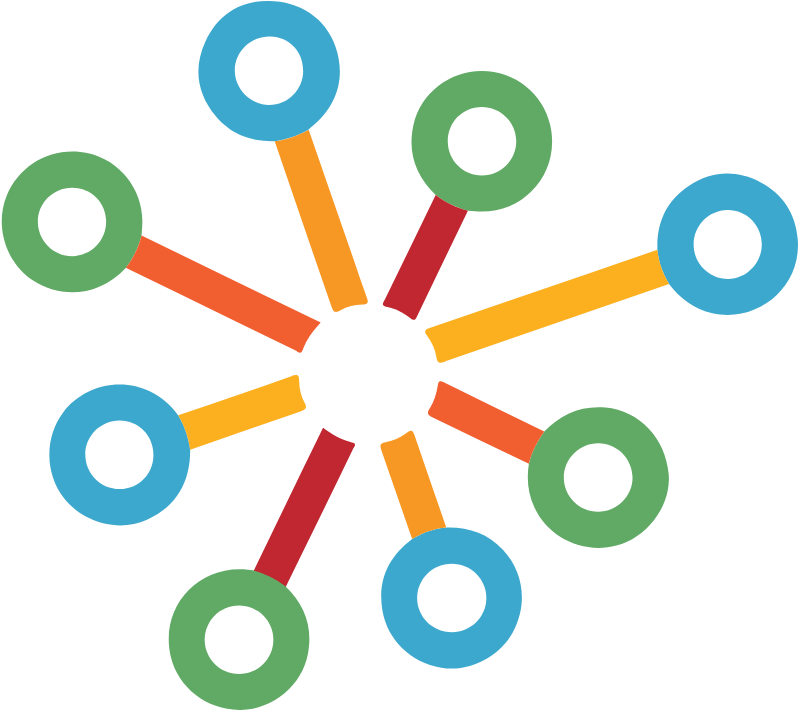Highlighted Resources
Kyte Learning Canvas LMS PD Series
DPS staff can log in using their DPS Google account.
DPS Canvas End of Quarter, Semester, and Course Best Practices
PTP Grading Periods
HS Final Exams Best Practices
Canvas End of Course Procedures
Canvas Course Grade Passback to PowerTeacher Pro
DPS Student Access to Chromebooks & Essential Applications